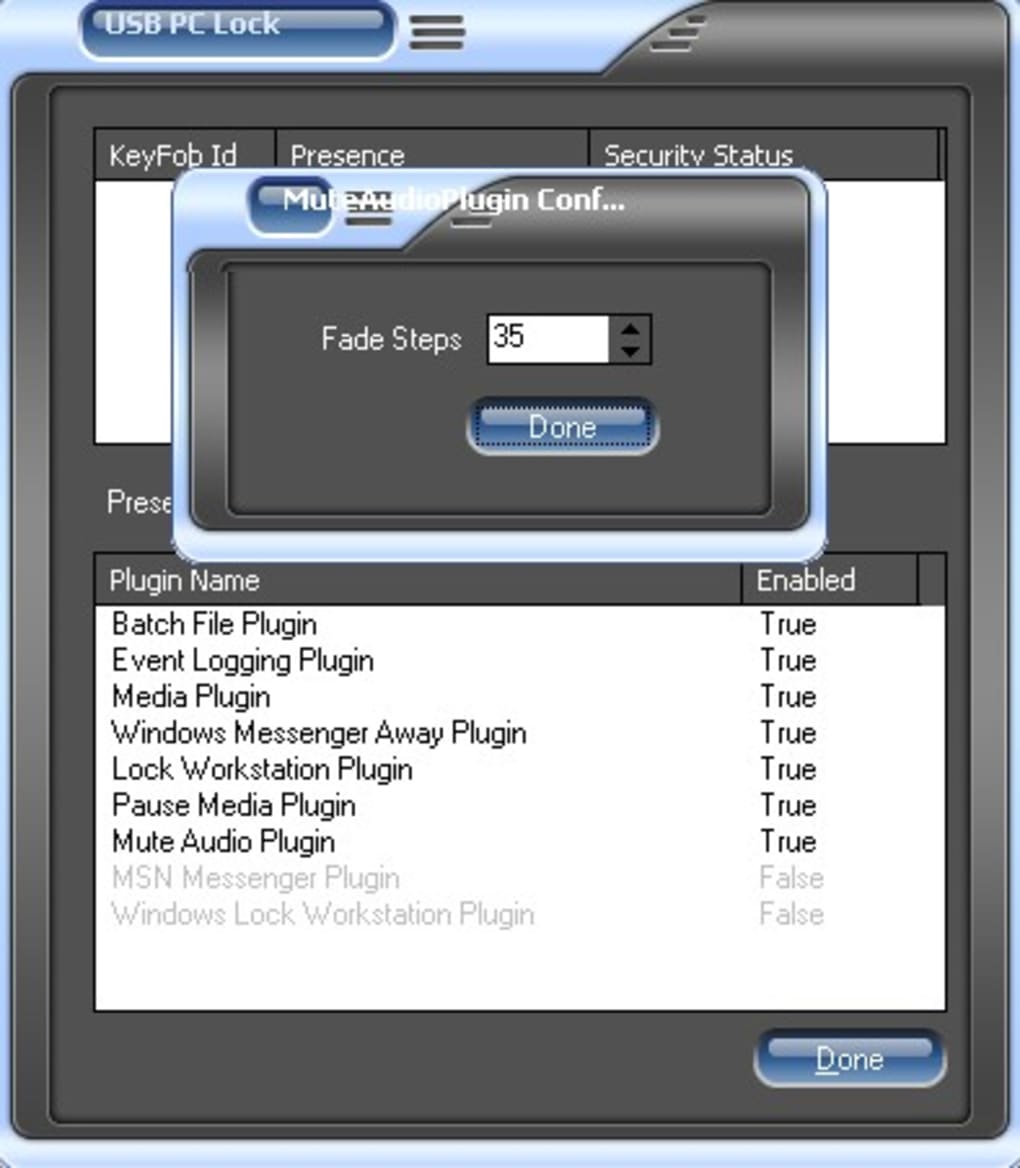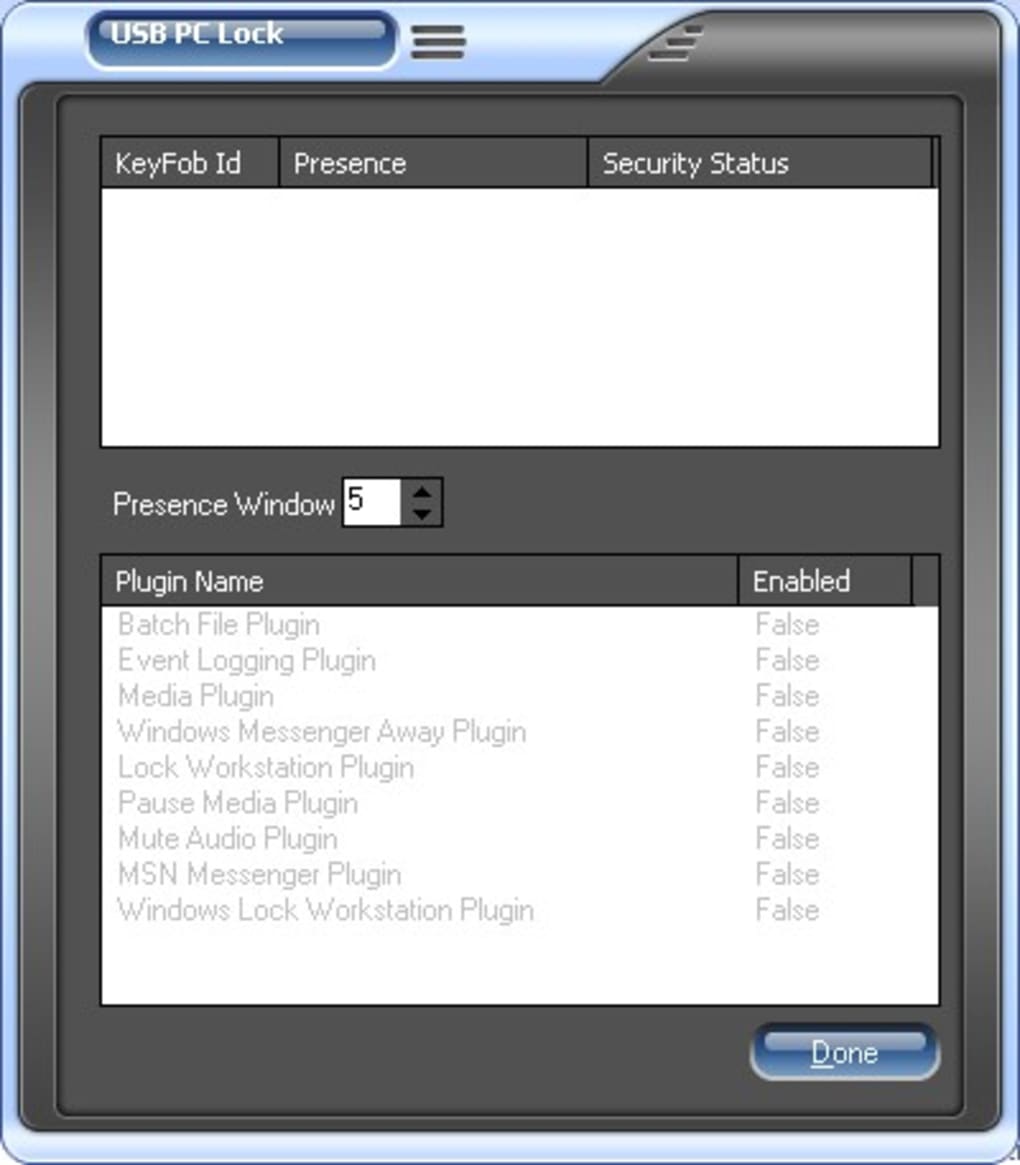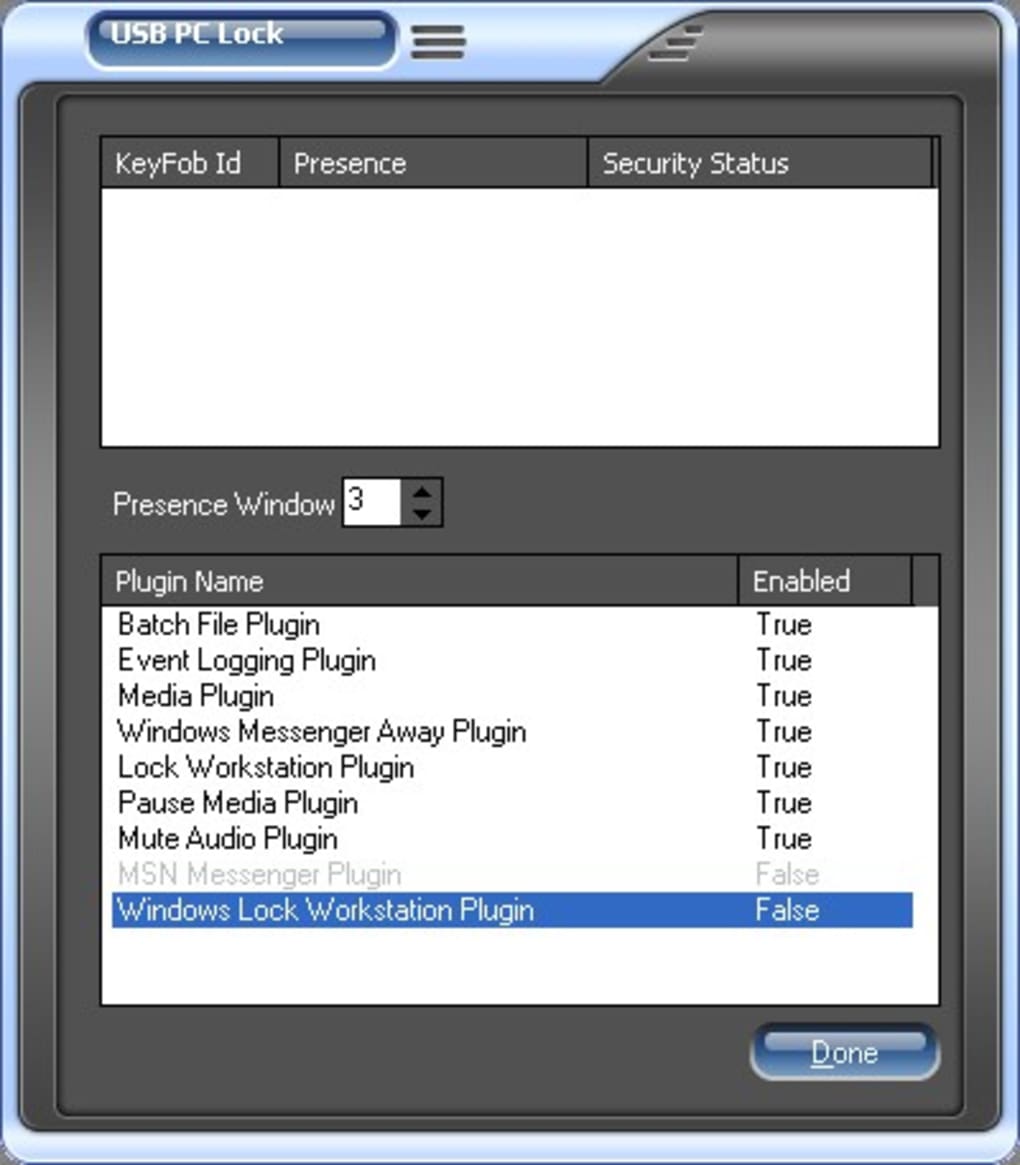If you've ever worried about what's happening with your PC when you're not around then this is an ingenious solution - use USB PC Lock Pro to lock your PC with just a simple USB stick.
You can in fact use your pendrive to block people accessing your PC by installing USB PC Lock Pro and inserting it into any available USB port - nothing more. Once plugged in, it blocks everything from keyboard access to Windows Live Messenger messages and audio of any kind - so no need to worry about any embarrassing noises while you are away from the PC.
Once installed on the stick, the upper part of the USB PC Lock Pro screen shows the main features such as the Presence and Security Status. Below this are a number of Plugins which you can enable separately depending on what you want blocked. Once set, USB PC Lock Pro sits in the system tray discreetly so that no one even knows its running.
If you're worried about leaving your PC for long periods of time and have a USB stick, this is an effective and simple solution although obviously, anyone who knows what it is can simply take it out and access whatever they want to.
Version
1.6
License
Free
Platform
Windows
OS
Windows 98
Language
English
Downloads
65
Developer
Speedapps