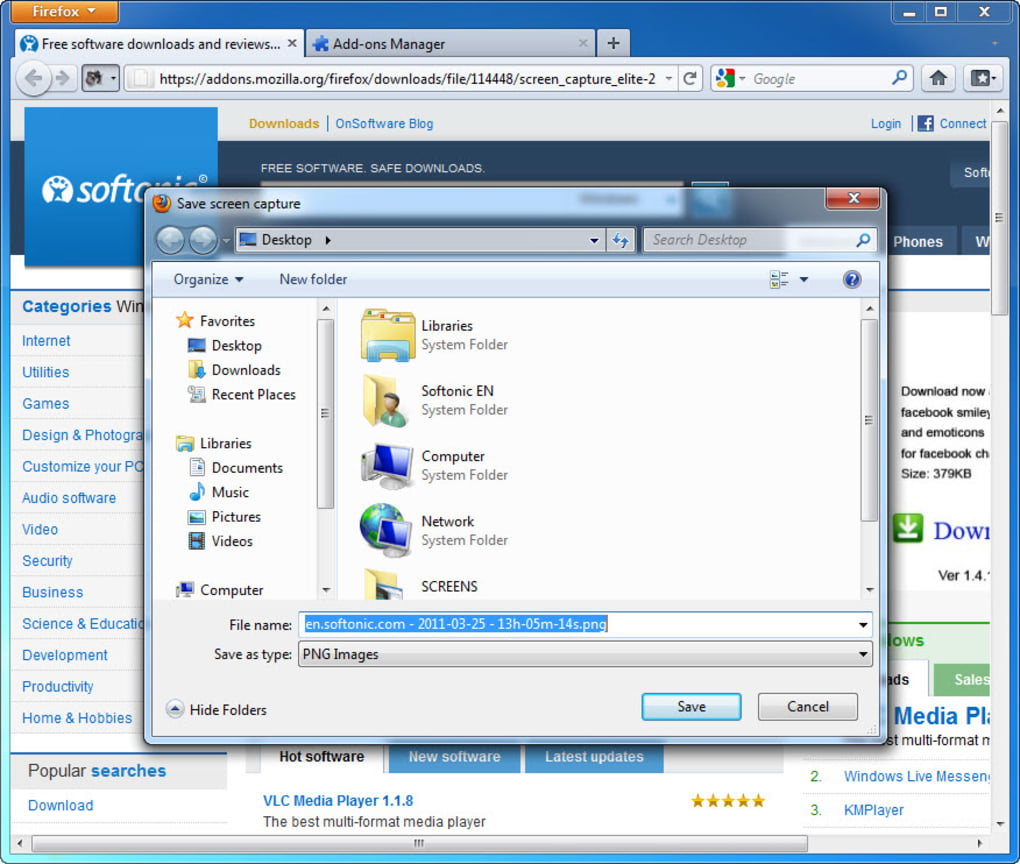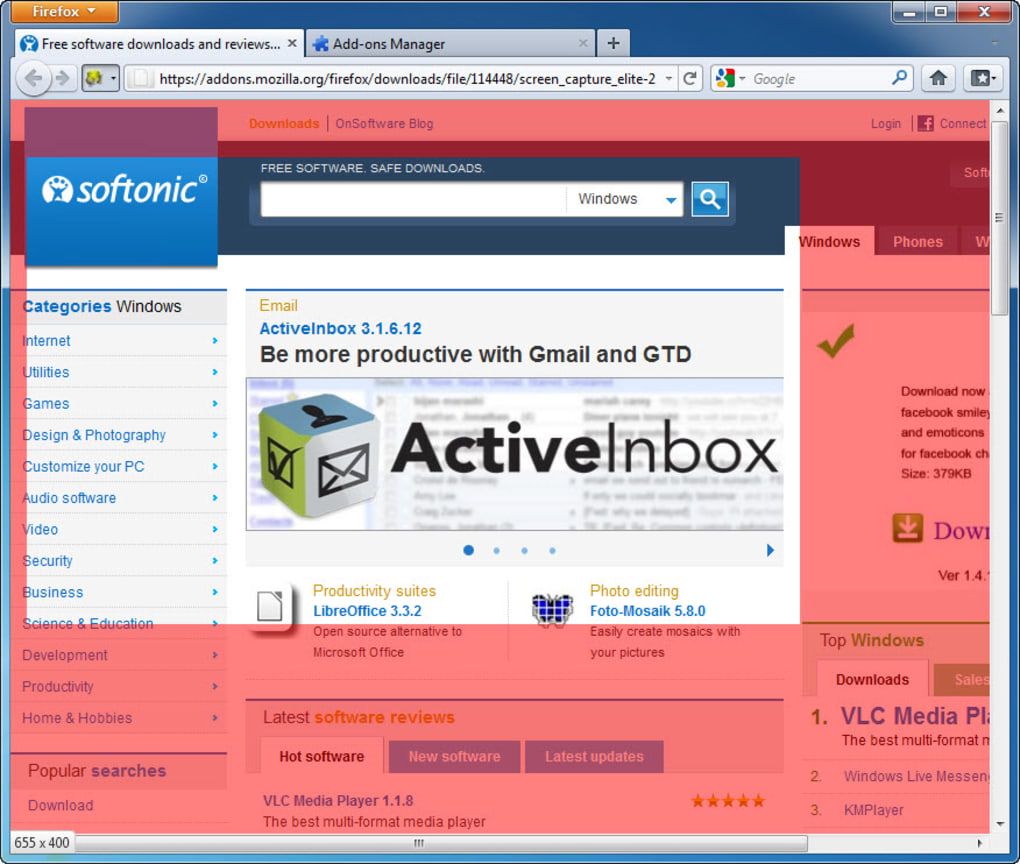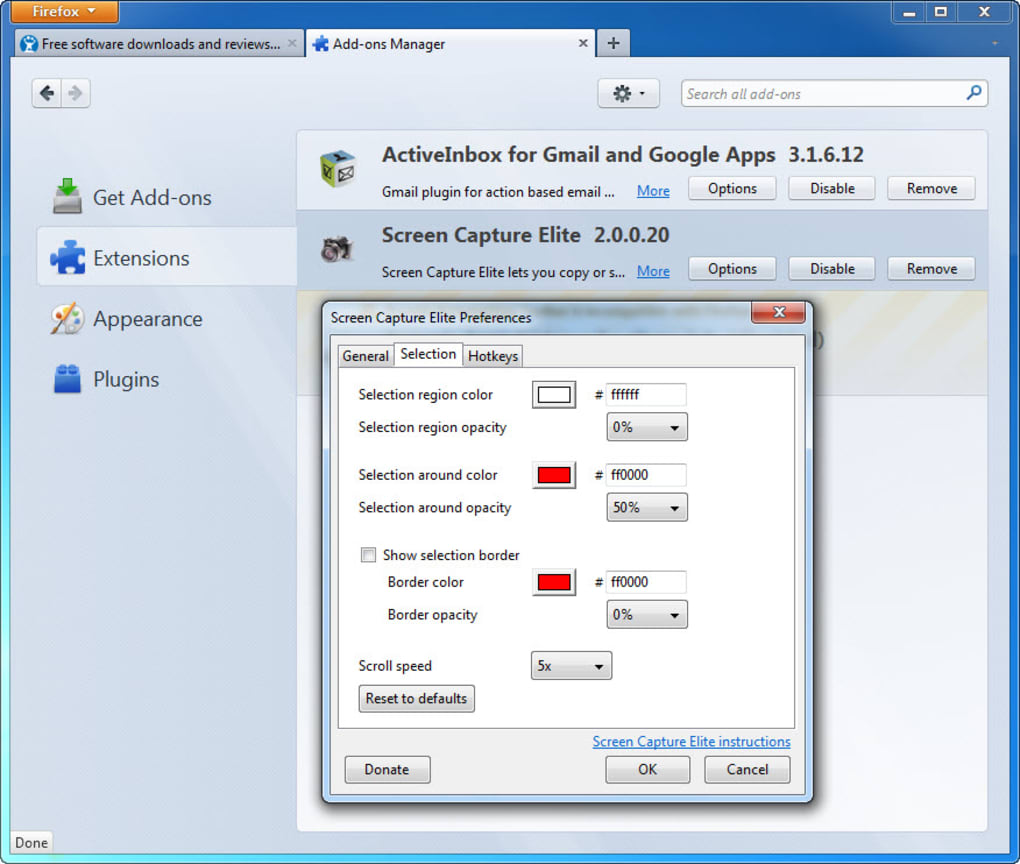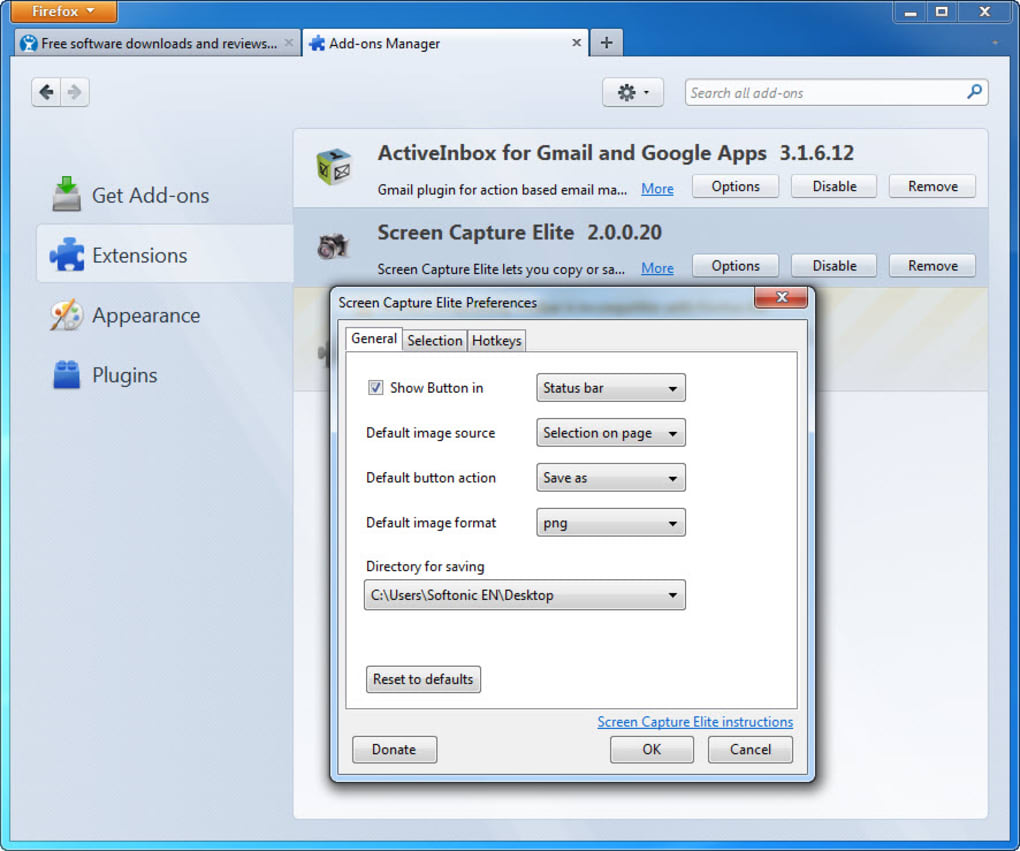Screen Capture Elite is a handy Firefox add-on that lets you take screenshots of web pages in several ways, and which has support for the recently launched Firefox 4.
With Screen Capture Elite you can capture a selected area, the visible part of the web page, the whole window (including the browser’s toolbars) and finally, the complete web page from top to bottom – including those areas that remain out of sight until you scroll down.
Using Screen Capture Elite is very easy, but just in case, the developer has included a complete set of instructions. You can enable the capturing function by clicking the extension’s icon or with customizable keyboard hotkeys. Screen Capture Elite includes an extensive configuration menu that also let you tweak other settings, such as default values and selection colors.
The only problem we found in Screen Capture Elite was that Firefox 4 doesn’t seem to use the status bar anymore, so you’ll need to configure the extension to place the icon on the toolbar.
Screen Capture Elite is a useful screenshot extension for Firefox that lets you capture selected areas and also complete websites.
Version
2.0.0.23
License
Free
Platform
Windows
OS
Windows 8
Language
English
Downloads
5