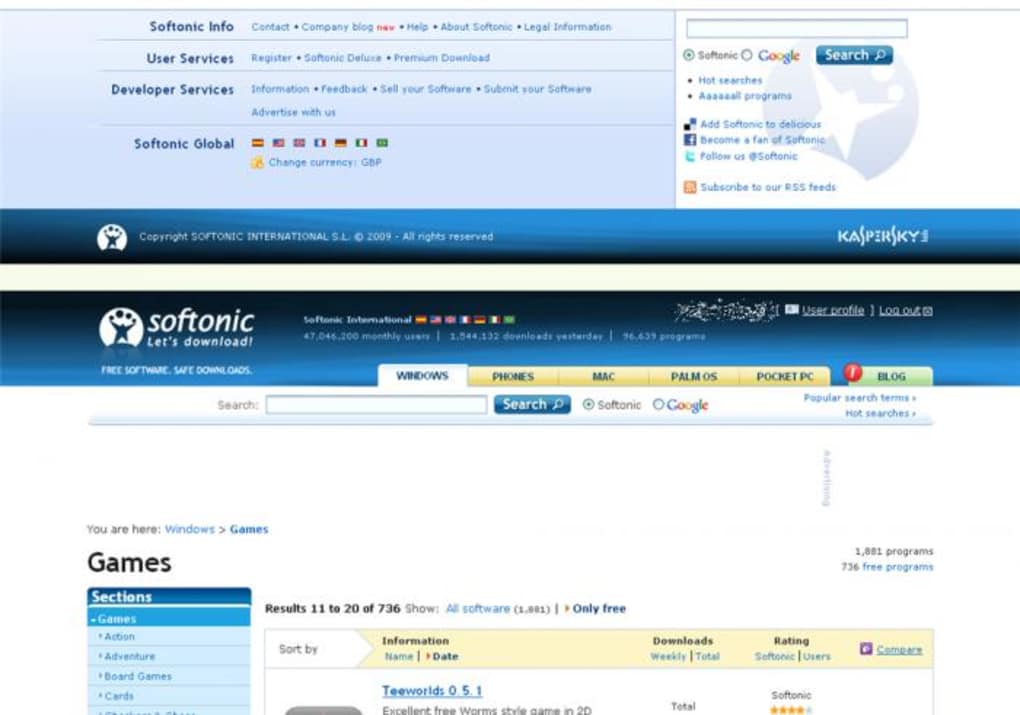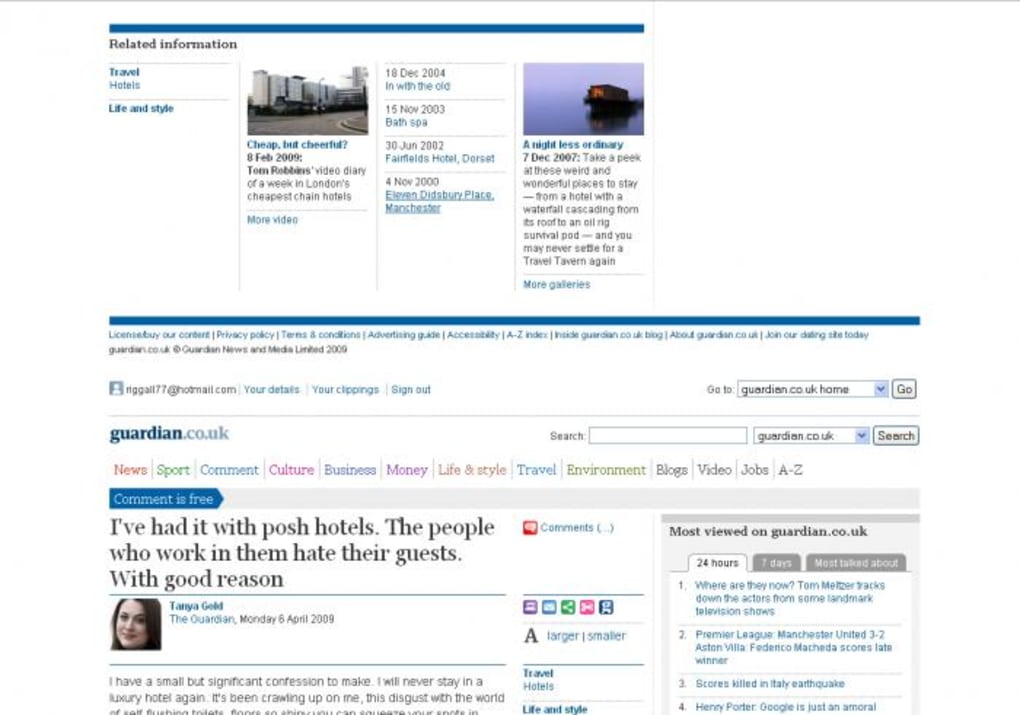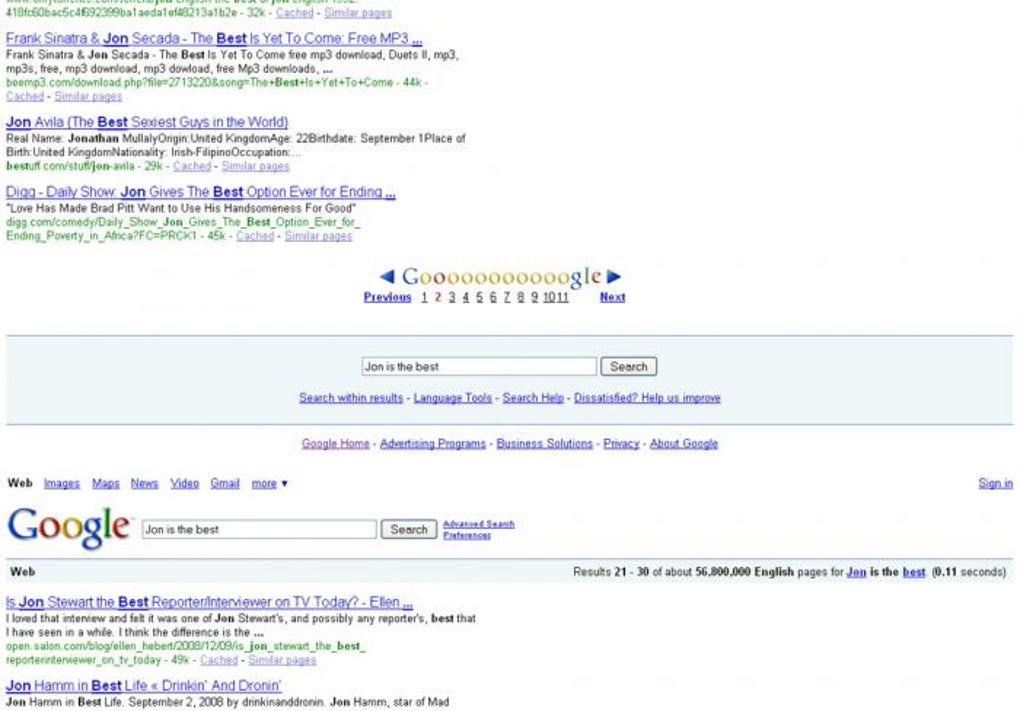If you find that finding and hitting the next page button while searching the web is a chore, PageZipper is for you. It loads the next page as you reach the bottom of the current one.
Installation doesn't automatically activate PageZipper. You need to go into the View-Toolbars-Customize menu and drag the PageZipper icon into your Firefox toolbar. Once done, in many pages when you scroll to the bottom, the next page will automatically load beneath it.
For searches, like Google, PageZipper is fantastic. It also works on Flickr, so you can get lost in an almost endless page of photos. PageZipper works by identifying the "next" link, so if a page names the link another way, it probably won't work. This means most Blogger blogs won't auto load.
The developers say if you send them links that aren't compatible, they will use them to improve it in the future. PageZipper also doesn't work on non-English sites (unless they happen to use the word "next"!), nor on sites which load the next page using javascript like Deviantart.com.
Despite some limitations, PageZipper is worth installing just for making Google searches faster.
Version
0.5
License
Free
Platform
Windows
OS
Windows 2000
Language
English
Downloads
1
Developer
PrintWhatYouLike