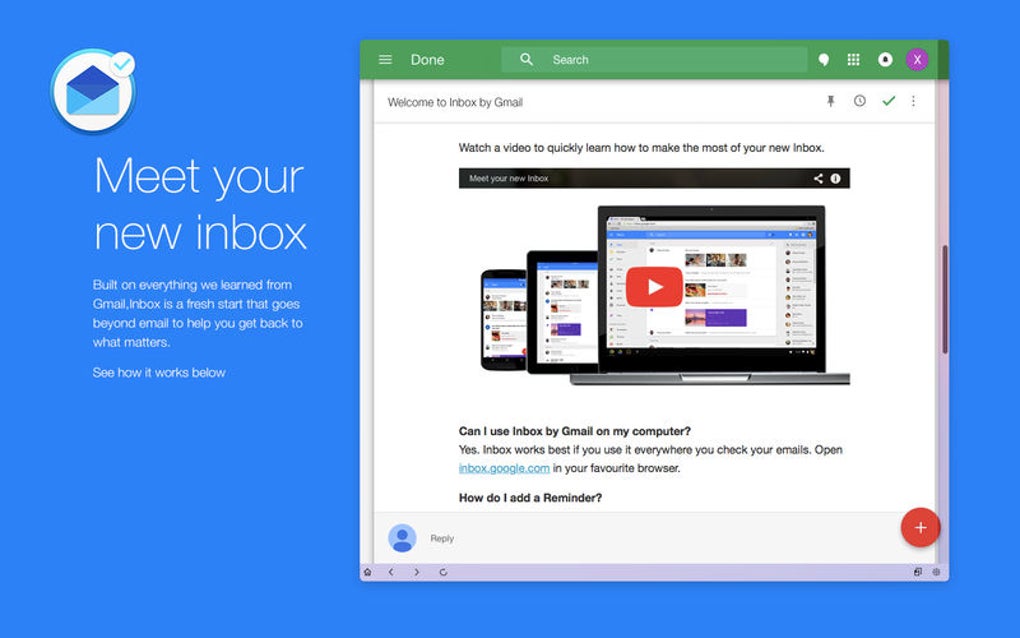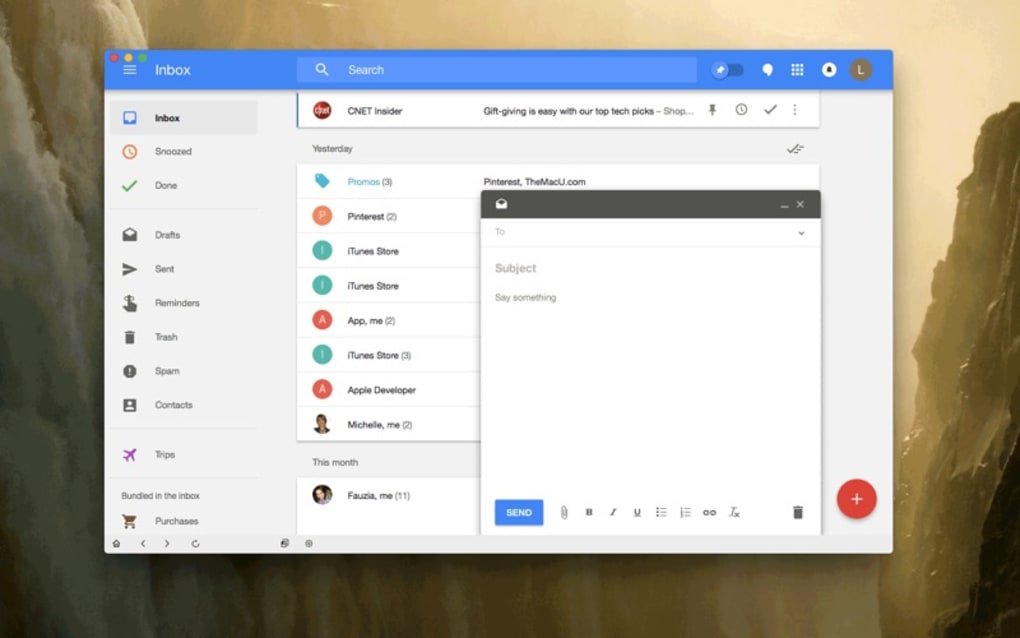Apple are notorious for not playing nice with third party services. Fortunately, GBox brings your Google Inbox to OS X.
GBox doesn't actually provide any functionality that you can't get in OS X by default. What it does, is bring that functionality a few clicks closer, making it easier to access your Google Inbox. Rather than having to open a web browser, navigate to Inbox, and login, you simple click on GBox and you are there. GBox can be docked for easier access, and the icon for it signifies when there are new unread emails. You will get desktop notifications for new emails, also, and draft emails sync, allowing you to easily start writing an email in GBox, and continue on your phone or in a web browser later. GBox supports multiple accounts, is Retina ready, and is designed for El Capitan. It also has the option of using a dark visual theme, if you prefer.
The app has to be fully running to receive notifications, which can be a pain if you want to remove desktop clutter. And links don't open in a web browser window, which isn't ideal. But aside from that, this is a solid app for accessing Google Inbox.
Version
1.4.2
License
Paid
Platform
Mac
Language
English
Downloads
45
Developer
Li Wenhui